Sunday, September 28, 2008
Build your own computers.
See What is Inside Your Computer
Download CPU-Z from www.cpuid.com/cpuz.php and copy the zip file's contents into a folder. CPU-Z requires no installation, which means you can simply delete the folder when you are finished with it! The first CPU tab shows general information about your system processor

Step2
Switch to the Mainboard tab and you can see details about your motherboard, BIOS, and graphic interface. Take particular note of your motherboard's manufacturer- this will come in handy if your board becomes faulty and you need to call customer support.

Step3
Click on the Memory tab- you'll see your system's RAM type shown in the first box. If you want to add to your PC's memory, then you should buy the same type in order to ensure compatibility. For a computer running Windows Vista, you should ideally have at least 1024 MB of ram

Step4
Select the About tab. This tab contains three tools, including the Registers Dump utility - click on the Registers Dump button and save a text file. Open this file up, and you'll find a plethora of different PC specifications, which will be helpful to more advanced users
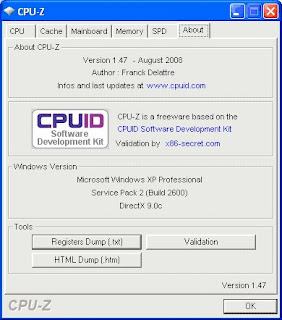
All these information would help you when it’s time to upgrade your computer or when you plan to optimize your configurations
Laptop or Desktop


Determine what will be the use of your new computer. Ask your self questions, like “Do I really needed portability?”, “How much computing power does my work needed?”, If your on budget be practical with your answer so that you would arrive at a good decision.
Step2
Laptops give you the advantage of easy set up after a "move" or change of scenery. Are you moving soon or do you move often? Laptop is the way to go. Laptops are the best ways to save time. You move, just put the backpack into your bag and carry it out yourself. You are "set up" and connected immediately day as your move.
But if you plan to build an extreme gaming machine and you are on a budget desktop would be the best option. Desktop can be easily upgraded to fit your specific need without breaking your pocket. It would cost about double the price when you buy a laptop that has the same computing power of desktop, specially if you go for the branded one.
Step3
If you are not on a budget and really needed portability laptop is the best choice.Laptops can do the same gaming, computing, net access, storage and surfing access, that any desktop can do. All you have to do is make sure that you get what you want when you order your laptop. If you order from Dell or from some other specific companies, they will make your laptop to order for you--at no extra cost. And, best of all, your laptop is portable --anywhere. You can plug your laptop in anywhere and do your word processing or storage procedures. You can use your laptop to store pictures and videos and important files. And, you can even connect on the net anywhere if you have the proper wireless equipment.
